Using Secret Variables
Numerous supports “secret variables” that make it possible to store your credentials securely. Secret variables refer to passwords, credentials, or other information you would not like to be shown in the source code.
Add your secret values to .env
In order to define the secret variables used in your app, you must create a file
called .env and add it to your app folder. This is also the folder where the
manifest file numerous.toml is stored.
For example, it might look like the following:
MY_SECRET=A secret valueIt is important to ensure that .env is ignored in your version control (e.g.
git). We also recommend that you exclude it from any uploads to the Numerous
platform.
Apps initialized with Numerous CLI version greater than 0.3.1 have this setup
by default, but existing apps should update their .gitignore and
numerous.toml. See instructions for updating numerous.toml here.
Access secrets in environment variables
In the app code, secrets are accessible as environment variables. In Python, you
can access environment variables using the
getenv (opens in a new tab) function in the
os (opens in a new tab) module.
As an example, consider this simple Streamlit app that accesses the previously
defined MY_SECRET.
import os
import streamlit as st
st.title("A test of secrets")
st.text(f"My secret: {os.getenv('MY_SECRET')}")The above code will result in this app being rendered:
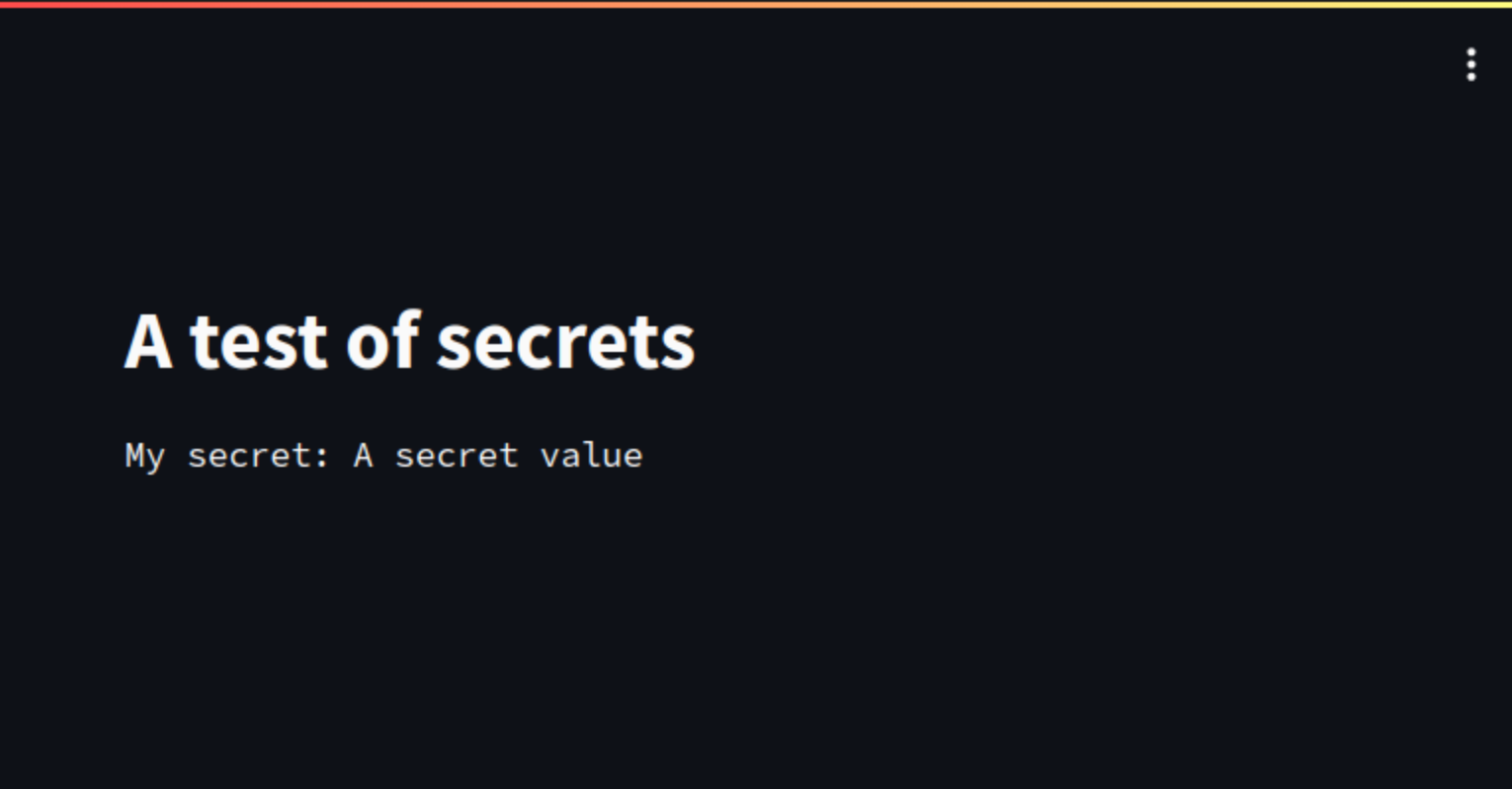
Deploy your app
In order to re-deploy your app with the specified secrets, deploy your app
after updating .env.
If you remove any secret variables from .env, they will no longer be
available to your app.