Sharing apps
Ready to share your work with the world? Share your apps with others using one of the methods below.
Subscriptions and Subscription Offers
You can provide access to your apps through a free or paid subscription format.
Paid subscriptions
Paid subscriptions allow app administrators to receive revenue from people subscribing to their apps! App administrators set the monthly subscription fee when sending a subscription offer to a customer.
Numerous receives 25% of subscription fee revenue for monthly app subscription fees between $10-99, then 15% for subscription fees of $100 or higher.
App administrators will be guided to set up a payment account through Stripe to enable this feature. The option to add a 30-day free trial is available when creating a subscription offer.
Free subscriptions
Free subscriptions allow app administrators to provide subscriptions at no cost to the subscriber. App administrators can ensure the "enable payment" button is unselected while creating a subscription offer to their customer.
Both subscriptions and subscription offers can be withdrawn at any time by the app administrator or cancelled by the subscribing organization.
Create a subscription offer
To create a new subscription offer, follow these steps:
-
Navigate to your organization's subscriptions page, found on the side bar of the platform.
-
Select the "Subscription Offers" tab.
-
Click “Create subscription offer”.
-
Fill in the relevant information for your subscription offer.
-
Click "Send offer".
Users must be logged into Numerous to be able to subscribe and use the app.

Standing offers
Standing offers let you share an ongoing subscription to your app with no specified offer end date or individual user invitations. Multiple users can access an app through the same standing offer link.
Standing offers can be cancelled at any time by the app administrator. If an app administrator wants to modify the subscription rate, past users' subscriptions will not be affected.
To modify subscription rates for past users, app administrators would need to cancel those users' app subscriptions and provide a new offer with the new rate.
Create a standing offer
To create a new subscription offer, follow these steps:
-
Navigate to your organization's subscriptions page, found on the side bar of the platform.
-
Select the "Standing Offers" tab.
-
Click “Create standing offer”.
-
Fill in the relevant information for your standing offer.
-
Click "Create offer".
Users must be logged into Numerous to be able to subscribe and use the app.
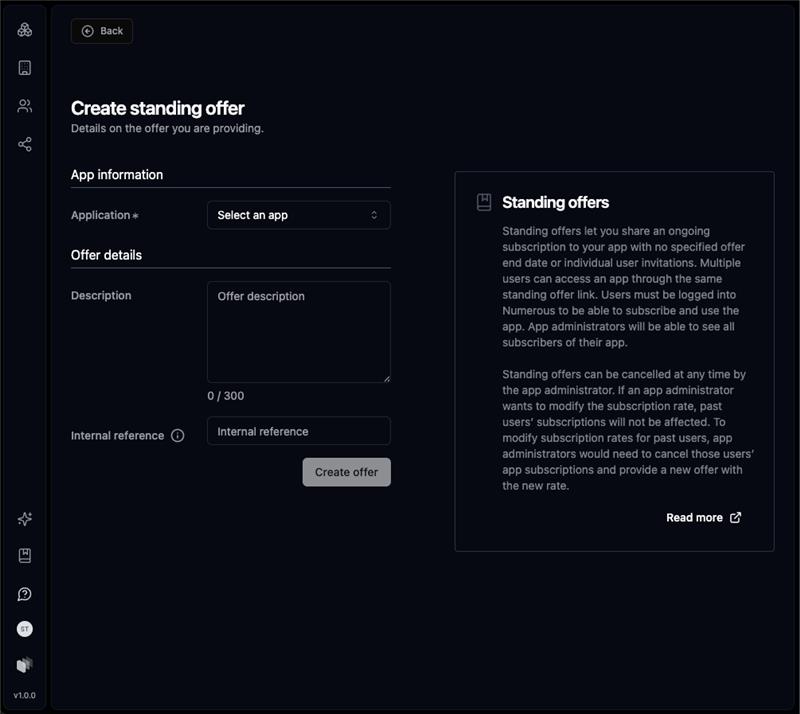
Share link
The share link allows anyone to access your app via shared URL.
If you would like to have more control over who has access to your app, we recommend offering a free or paid subscription to your app instead.
Create a share link
To share your app's URL, follow these steps:
-
Navigate to your organization's app gallery page, found on the side bar of the platform.
-
Move your cursor over the app card of the app you want to share.
-
Click the menu that appears on the top right corner of the app card.
-
Select "Share app".
-
Enable share link access to your app.
-
Copy the link provided and share with others.

Public apps
The Public App Gallery displays apps that are freely available for use at https://numerous.com/apps (opens in a new tab).
Create a public app
To publish your app as a public app, run numerous legacy push then numerous legacy publish from the CLI.
numerous legacy push
numerous legacy publishOnce the command is executed, a public link to the app will be generated:
https://numerous.com/app/public/<some_hash>
For more information related to the CLI and SDK, please reference our developer documentation (opens in a new tab).